乾貨!如何網銀轉帳支付新加坡個人所得稅和房產稅?看這裡
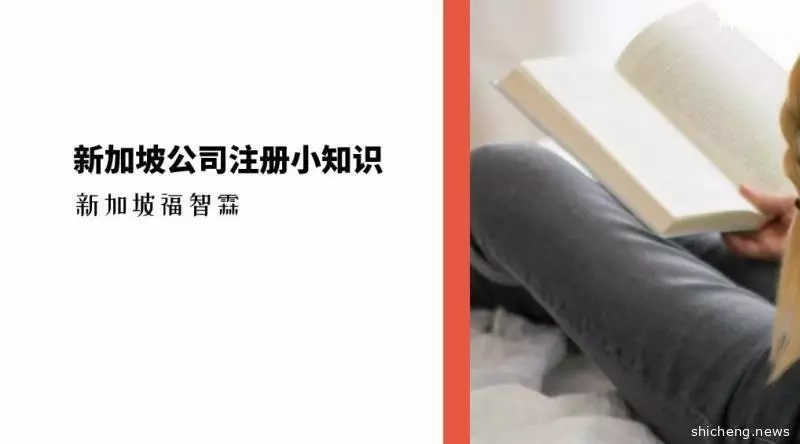
Internet Banking Bill Payment
今天,福智霖將和大家分享,如何用網銀方式來支付新加坡個人所得稅和房產稅。 首先您需要有以下這些新加坡本地的銀行帳戶。
Pay via Internet Banking Bill Payment if you have an individual account with BOC CIMB DBS/POSB HSBC ICBC MayBank OCBC RHB Standard Chartered Bank State Bank of India or UOB, or a corporate account with DBS/POSB HSBC OCBC Standard Chartered Bank or UOB.
Making Payment
開始進行付款
To make payment via Internet Banking:
Log in to your bank's Internet Banking Portal 首先,您需要登錄網絡銀行
Select the "Bill Payment" option and select "IRAS" as the Billing Organisation 選擇Bill Payment,並且選擇IRAS,也就是新加坡國內稅務局的網站
You must enter the Tax Reference Number or the 14-Digit Payment Slip Number under Bill Reference/ Bill Account/ Consumer Reference Number field.
您必須輸入14位的稅務憑證號碼(在稅單信上可以找到這個號碼)
The Payment Slip is issued together with your Tax Bill if you are not on a GIRO payment plan.
稅單信上會有一個付款的信息頁面,如果您沒有選擇銀行網銀自動扣款服務。
For Corporate Tax/ GST/ Withholding Tax payments, select "IRAS-OTHERS" and enter the 14-Digit Payment Slip Number.
如果是支付企業所得稅,消費稅,預提稅,那麼請選擇IRAS-OTHERS, 輸入14位的稅務憑證號碼。
For Individual Income Tax payments, select "IRAS-INCOME TAX" and enter the NRIC or FIN Number.
針對個人所得稅的付款,可以選擇IRAS-INCOME TAX, 輸入個人的身份證號碼(新加坡公民或者PR)或者Fin No(外國准證持有者)
For Property Tax payments, select "IRAS-PTY TAX" and enter the Property Tax Reference Number. 針對房產稅的付款,請選擇IRAS-PTY TAX, 輸入房產稅的憑證號碼。
Enter the amount you wish to pay. This amount is subject to the daily Internet Banking payment limit set by your bank。之後,輸入需要交納的金額,然後進行付款即可。(可付款的金額也取決於您設定的當日網銀交易金額頂限設置)























